Twitter Search in Athena
A sample project that queries Twitter every 2 minutes and stores the results in S3. The project also sets up an Athena table and query. This project demonstrates using aws.cloudwatch.EventRule to run a Lambda on an interval.
Setup
Register a new Twitter app.
Deploy and run the program
Create a new stack:
pulumi stack init twitter-athenaIn Twitter, get the keys for your application. Set configuration values for your Twitter consumer key/secret and application key/secret. Use the
--secretflag to securely encrypt secret values.pulumi config set twitterAccessTokenKey <Value for Consumer Key (API Key)> pulumi config set --secret twitterAccessTokenSecret <Value for Consumer Secret (API Secret)> pulumi config set twitterConsumerKey <Value for Access Token> pulumi config set --secret twitterConsumerSecret <Value for Access Token Secret>Set a search term to query for:
pulumi config set twitterQuery "Amazon Web Services"Set the AWS region:
pulumi config set aws:region us-west-2Restore NPM modules via
npm install.Preview and run the deployment via
pulumi up. A total of 16 resources are created.Run
pulumi stack outputto view output properties (or view the stack on pulumi.com).$ pulumi stack output Please choose a stack: aws-serverless-js-twitter-dev Current stack outputs (4): OUTPUT VALUE athenaDatabase tweets_database bucketName tweet-bucket-de18828 createTableQueryUri https://us-west-2.console.aws.amazon.com/athena/home?force#query/saved/e394800e-a35e-44b3-b8ca-8b47b0f74469 topUsersQueryUri https://us-west-2.console.aws.amazon.com/athena/home?force#query/saved/51fa5744-bab6-4e5f-8cd6-9447b6619f06Navigate to the URL for
createTableQueryUriand run the query in the Athena console. This will create a table calledtweets.Navigate to the URL for
topUsersQueryUriand run the query in Athena. You’ll see tweets for your search term, by users with more than 1000 followers.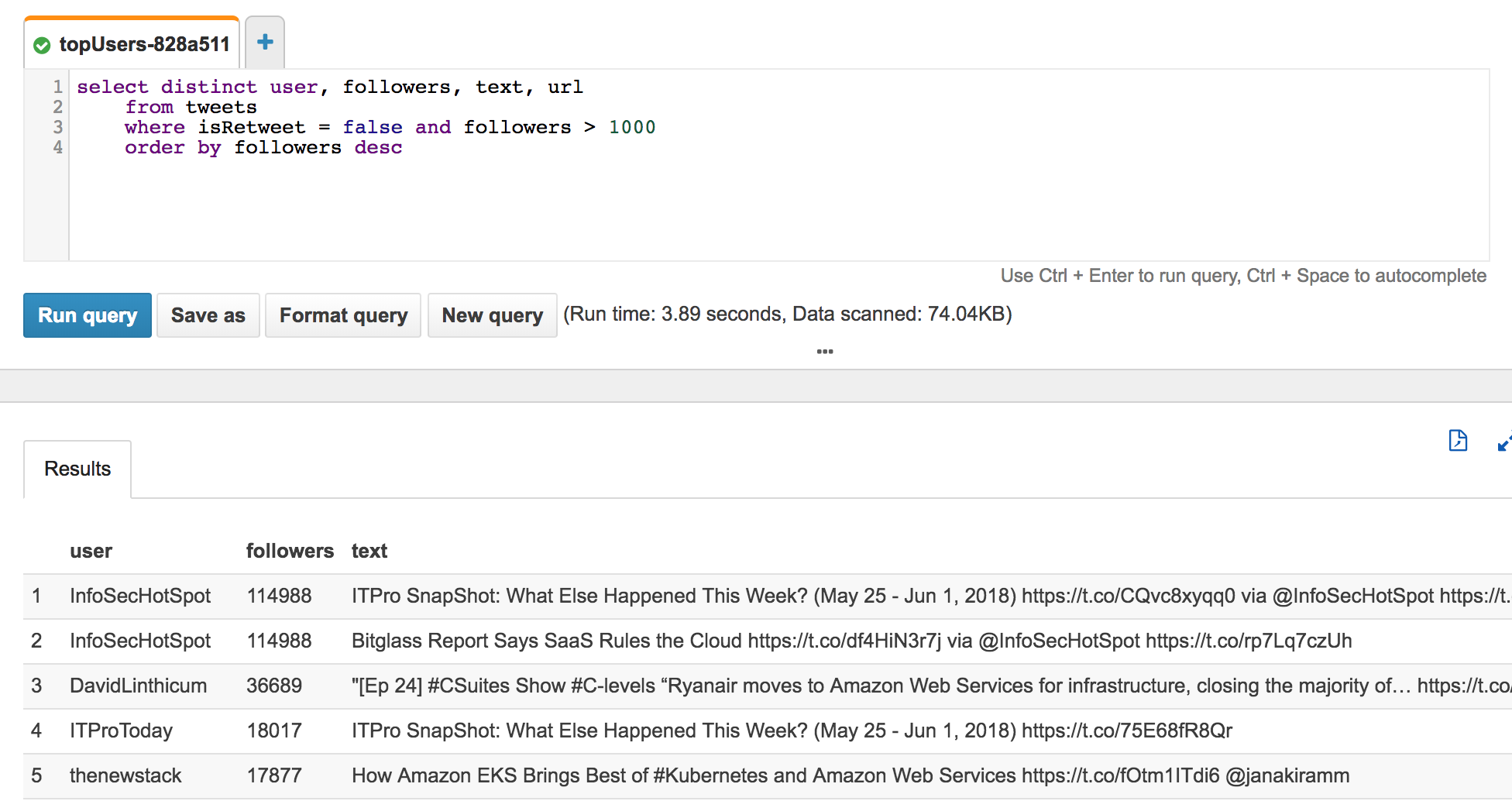
Clean up
To clean up resources, run pulumi destroy and answer the confirmation question at the prompt.